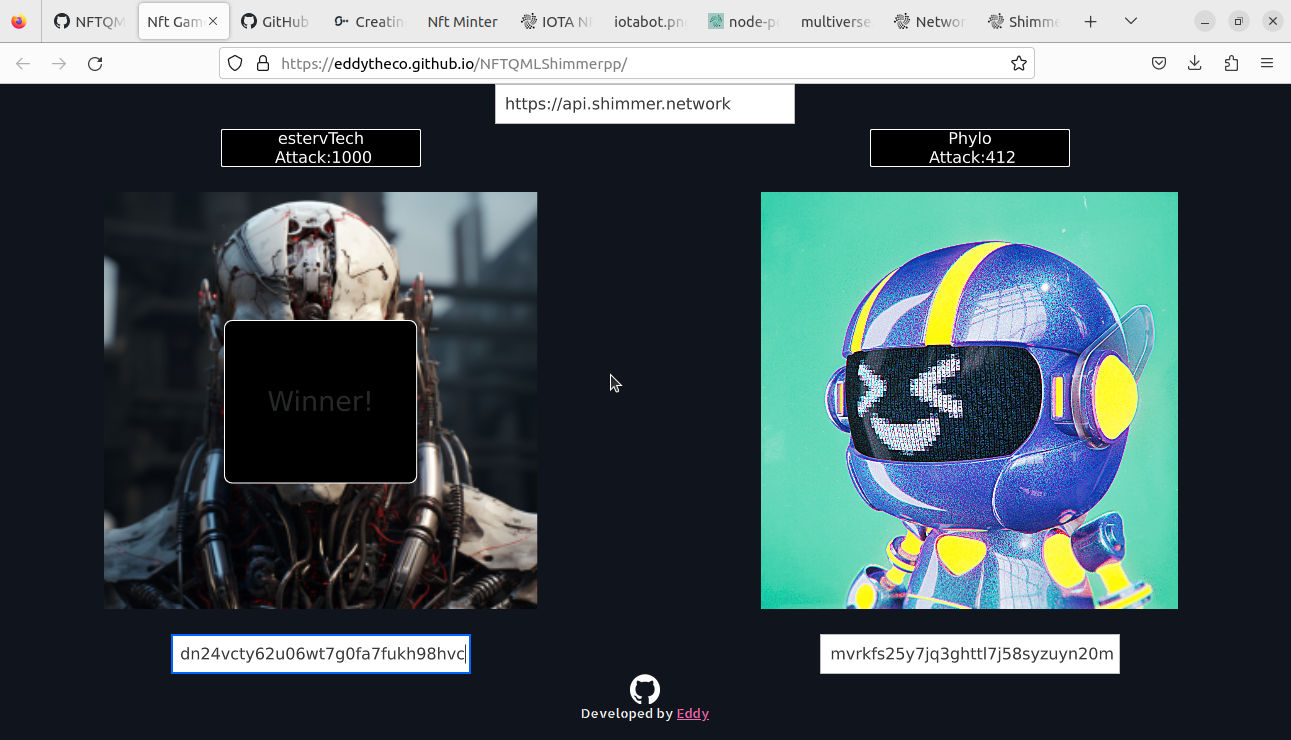Creating a GUI component
This post explains how to extend the QML language using C++, specifically the Shimmer++ libraries. After reading the post, developers will be able to create reusable GUI components, making the development faster.
The code repo serves as an example application of this post. The repo creates a library that defines custom QML types defined in C++ and QML and uses that library in a simple NFT game.
The linked video shows the benefits of using a declarative language like QML and speculates about the use of this in games, wallet applications, etc. The video also shows how to use the library in your application. Make sure you watch the video, so you always win in our simple NFT game.
Why use QML?
QML is a declarative language, designed for creating user interfaces(UI) thinking in speed and easier reading for developers. It provides an API to enable application developers to extend the QML language with custom types and integrate QML code with JavaScript and C++.
The QML types can be used in cross-platform applications that run on various software and hardware platforms with little or no change in the underlying codebase while still being a native application with native capabilities and speed.
There is also a large amount of documentation on UI creation using QML language and a big community behind Qt that likes and uses QML.
One can see QML in action in these online applications
In this post, we are more interested in the QML-C++ integration. The latter will allow us not only to use the Shimmer++ libraries in console applications but also to create libraries that expose some GUI components. The component could be for example a user avatar, a user avatar that depends on the NFTs the user owns and can be reused in other Dapps like games, social networking, wallets, etc.
The example GUI library
As an example, we are interested in developing a library that
Can be easily integrated into any Qt/QML GUI application through the use of CMake Packages.
Monitors the last
NFT Outputthat has a certain address value in theAdress Unlock Condition.Analyzes the
Immutable MetadataandMetadataFeatures of theOutput.Displays if present a name, an image, and a unique attack coefficient taken from the
NFT Output.
Building a reusable QML module and CMake packages
The part of our code that takes care of creating a reusable QML module is mainly present in the CMakeLists.txt file. The most important part is the use of the qt_add_qml_module function.
1
2
3
4
5
6
7
8
9
10
11
12
13
14
15
qt6_add_qml_module(nftMonitor
URI NFTMonitor
VERSION 1.0
SOURCES
src/nftmonitor.cpp include/nftmonitor.hpp
OUTPUT_TARGETS out_targets_var
QML_FILES
qml/NFTMonitor.qml
RESOURCE_PREFIX
"/esterVtech.com/imports"
RESOURCES
"images/BestNFT.png"
OUTPUT_DIRECTORY
${CMAKE_BINARY_DIR}/NFTMonitor
)
This function will create two targets, a backing target called nftMonitor and a plugin target called nftMonitorplugin. The targets exposes a QML Module called NFTMonitor. This module provides two custom QML types, one uses C++ and is defined in the SOURCES while the other one is defined in a QML document in the QML_FILES parameter.
The definition of the RESOURCE_PREFIX is made to avoid name clashes between different modules when imported. This resource prefix has to be added to the QML Import Path for the QML engine to be able to find the module. By using this path, the application that links to our library can rely on the Qt Resource System for using QML modules and resources in a platform-independent manner.
Setting the OUTPUT_DIRECTORY variable will allow us to control where the plugin library, qmldir, and typeinfo files are generated. The latter variable is important for tooling and using the plugin target at runtime. Even if your application explicitly links to your backing target, the linker could see the module as unused by the application. It is generally hard to guarantee that a linker preserves the linkage to a library it considers unused. In that case, the plugin target is used at runtime to load the module dynamically. Setup tooling like qmllint for our library is out of the scope of this post.
With this, we have defined two CMake targets that expose some custom QML types in a library that can be built.
To use these targets one has to make it available to the CMake configuration of the project using our library. For this one can use the CMake add_subdirectory or FetchContent function. This will make available our library at configuration time and build it.
To make available our library once is compiled is better to use the CMake install function. This will group the needed files and resources in the installation tree.
Configure CMake to install the library and put the targets in an export set
1
2
3
4
install(TARGETS nftMonitor nftMonitorplugin ${out_targets_var}
EXPORT nftMonitorTargets
DESTINATION ${CMAKE_INSTALL_LIBDIR}
)
The plugin target is only need it if the module is statically built, so that, targets that import such STATIC QML modules also need to explicitly link to corresponding QML plugins.
Install also the public headers and the compiled plugin folder
1
2
3
4
5
6
install(DIRECTORY ${CMAKE_CURRENT_LIST_DIR}/include/
DESTINATION ${CMAKE_INSTALL_INCLUDEDIR}/nftMonitor
)
install(DIRECTORY ${CMAKE_BINARY_DIR}/NFTMonitor/
DESTINATION ${CMAKE_INSTALL_LIBDIR}/QMLPlugins/NFTMonitor
)
The compiled plugin folder should be used to load the module dynamically and with tooling.
One also needs to install a CMake file containing code to import the targets from the installation tree into another project, like
1
2
3
4
install(EXPORT nftMonitorTargets
FILE nftMonitorTargets.cmake
DESTINATION ${CMAKE_INSTALL_LIBDIR}/cmake/nftMonitor
)
To use the powerful find_package to search for our library one can use the CMakePackageConfigHelpers functions
1
2
3
4
5
6
7
8
9
10
11
12
13
14
15
include(CMakePackageConfigHelpers)
configure_package_config_file(${CMAKE_CURRENT_SOURCE_DIR}/Config.cmake.in
"${CMAKE_CURRENT_BINARY_DIR}/nftMonitorConfig.cmake"
INSTALL_DESTINATION ${CMAKE_INSTALL_LIBDIR}/cmake/nftMonitor
)
write_basic_package_version_file(
"${CMAKE_CURRENT_BINARY_DIR}/nftMonitorConfigVersion.cmake"
VERSION 1.0
COMPATIBILITY SameMajorVersion
)
install(FILES
${CMAKE_CURRENT_BINARY_DIR}/nftMonitorConfig.cmake
${CMAKE_CURRENT_BINARY_DIR}/nftMonitorConfigVersion.cmake
DESTINATION ${CMAKE_INSTALL_LIBDIR}/cmake/nftMonitor
)
Now we have a library that can be easily reused in other applications by using CMake. The project installs the backing and plugin target for explicit linking, the plugin folder for dynamically loading the module, and the headers for using the custom QML type from C++.
Using Shimmer++ in the exposed QML type.
To monitor the NFT outputs linked to a certain address we need to use the Shimmer++ libraries. We will need to use the route /api/indexer/v1/outputs/nft of the REST API of the nodes. The Event API of the nodes will let us know if a new NFT Output is created referencing the address we are monitoring by subscribing to outputs/unlock/{condition}/{address} topic. The latter will update the exposed properties of our QML type in real time.
To make available the methods to communicate with the REST API of the nodes we use the Qclient library. The communication with the Event API is performed by the QclientMqtt library.
One can easily integrate these libraries into your CMake project like
1
2
3
4
5
6
7
8
9
10
11
12
13
14
15
16
17
18
19
20
include(FetchContent)
# Get the library that checks if a NFT exists on an address using the REST API of the nodes
# This will check if the library is installed first, if not download it from GitHub and compile it
FetchContent_Declare(
qclient
GIT_REPOSITORY https://github.com/EddyTheCo/Qclient-IOTA.git
GIT_TAG v0.2.3
FIND_PACKAGE_ARGS 0.2 CONFIG
)
FetchContent_MakeAvailable(qclient)
# Get the library that notifies when a new nft is transferred to an address using the event API of the nodes
# https://wiki.iota.org/shimmer/tips/tips/TIP-0028/
FetchContent_Declare(
qclientMQTT
GIT_REPOSITORY https://github.com/EddyTheCo/QclientMqtt-IOTA.git
GIT_TAG v0.2.3
FIND_PACKAGE_ARGS 0.2 CONFIG
)
FetchContent_MakeAvailable(qclientMQTT)
Because we will be working with addresses in human-readable format our QML type needs the Bech32 methods like
1
2
3
4
5
6
7
8
# Get the library that takes care of encoding and decoding bech32 addresses
FetchContent_Declare(
qbech32
GIT_REPOSITORY https://github.com/EddyTheCo/Qbech32.git
GIT_TAG v0.0.2
FIND_PACKAGE_ARGS 0.0 CONFIG
)
FetchContent_MakeAvailable(qbech32)
In the SOURCES of our QML type, we will use the methods from Shimmer++ to monitor the NFTs in a certain address. To query the REST API of the node using the /api/indexer/v1/outputs/nft route we use
1
2
3
4
5
6
7
8
// When the node returns the NFT outputs execute this
connect(node_outputs_,&Node_outputs::finished,this,[=]( ){
// If there are NFT outputs on the address update the values of the QML type
if(node_outputs_->outs_.size())updateValues(node_outputs_->outs_.front());
node_outputs_->deleteLater();
});
...
rest_client->get_outputs<qblocks::Output::NFT_typ>(node_outputs_,"address="+m_address);
To subscribe to the outputs/unlock/{condition}/{address} we do
1
2
3
4
5
resp=event_client->get_subscription("outputs/unlock/address/"+m_address);
connect(resp,&ResponseMqtt::returned,this,[=](auto data){
//Update the values of the QML type.
updateValues(Node_output(data));
});
If any of these methods return an OUTPUT, the program proceeds to analyze it and update the properties of our QML type.
To calculate the attack coefficient we use the NFT ID of the NFT Output like
1
2
3
4
5
6
7
auto NFTID=nft_output->get_id();
auto buffer=QDataStream(&NFTID,QIODevice::ReadOnly);
buffer.setByteOrder(QDataStream::LittleEndian);
quint64 atackInd;
buffer>>atackInd;
m_attack=atackInd*1000.0/std::numeric_limits<quint64>::max();
emit attackChanged();
With this, a semi-random coefficient between 0 and 1000 is linked to every NFT Output, and the property attack of our QML type is updated. This allows the library to exploit content from other creators while not letting them abuse the game.
With the next code snippet, the function analyzes the metadata feature and updates the name property of the QML type.
1
2
3
4
5
6
7
8
9
10
11
12
13
14
15
16
17
18
auto metdataFeat=nft_output->get_feature_(qblocks::Feature::Metadata_typ);
if(metdataFeat)
{
auto metdata=std::static_pointer_cast<const qblocks::Metadata_Feature>(metdataFeat);
auto data=metdata->data();
QJsonDocument document = QJsonDocument::fromJson(metdata->data());
if(!document.isNull())
{
QJsonObject rootObj = document.object();
if(!rootObj["name"].isUndefined()&&rootObj["name"].isString())
{
m_name=rootObj["name"].toString();
emit nameChanged();
}
}
}
This allows you to link the address and the NFT to your name(because you like to brag about it). More complicated applications can be done that allow you to show ownership of the asset, but this is enough for this post.
We do the same to update the image parameter of the QML type from the Uri field of the Immutable Metadata Feature
1
2
3
4
5
6
7
8
9
10
11
12
13
14
15
16
auto ImmetdataFeat=nft_output->get_immutable_feature_(qblocks::Feature::Metadata_typ);
if(ImmetdataFeat)
{
auto metdata=std::static_pointer_cast<const qblocks::Metadata_Feature>(ImmetdataFeat);
auto data=metdata->data();
QJsonDocument document = QJsonDocument::fromJson(metdata->data());
if(!document.isNull())
{
QJsonObject rootObj = document.object();
if(!rootObj["uri"].isUndefined()&&rootObj["uri"].isString())
{
m_imgSource=rootObj["uri"].toString();
emit imgSourceChanged();
}
}
}
We are also interested in getting the issuer of the NFT
1
2
3
4
5
6
7
auto IssuerFea=nft_output->get_immutable_feature_(qblocks::Feature::Issuer_typ);
if(IssuerFea)
{
m_issuer=std::static_pointer_cast<const qblocks::Issuer_Feature>(IssuerFea)->issuer()->addr().toHexString();
}
//emit the signal in order for QML side to know that the property of the element has changed.
emit issuerChanged();
The latter allows the developers to give a higher attack coefficient to their minted NFTs, making them rare.
Exposing the custom QML type
In our case, we are developing a simple custom type, a type that is going to be instantiated from QML like
1
2
3
4
5
6
7
8
9
10
11
12
13
14
CPPMonitor
{
id:monitor
address: "rms1qqm54f5rlprtna9hkrahgmnv36pxyvevhhx6mhgclmj028etgtxpwpw7l88"
nodeAddr: "https://api.testnet.shimmer.network"
onIssuerChanged:
{
console.log("Issuer:",monitor.issuer);
console.log("Uri:",monitor.imgSource);
console.log("Name:",monitor.name);
console.log("Attack:",monitor.attack);
}
}
QML is designed to be easily extensible through C++ code and allows many use cases. Depending on your situation one has to choose the right integration method.
Due to the tight integration of the QML engine with the Qt meta-object system, any functionality that is appropriately exposed by a QObject-derived class or a Q_GADGET type is accessible from QML code. This enables C++ data and functions to be accessible directly from QML, often with little or no modification.
Our type is derived from QObject and exposes certain properties to QML
1
2
3
4
5
6
7
8
9
10
11
12
13
class OMONI_EXPORT CPPMonitor : public QObject
{
Q_OBJECT
Q_PROPERTY(QString address MEMBER m_address NOTIFY addressChanged)
Q_PROPERTY(QString issuer MEMBER m_issuer NOTIFY issuerChanged)
Q_PROPERTY(QString imgSource READ getImgSource NOTIFY imgSourceChanged)
Q_PROPERTY(quint16 attack READ getAttack NOTIFY attackChanged)
Q_PROPERTY(QString name READ getName NOTIFY nameChanged)
Q_PROPERTY(QUrl nodeAddr MEMBER m_nodeAddr NOTIFY nodeAddrChanged)
QML_ELEMENT
...
The Q_OBJECT macro must appear in the private section of a class definition that declares its signals and slots or that uses other services provided by Qt’s meta-object system. The Q_PROPERTY macro declares the properties of our type to QML. In the case of
1
Q_PROPERTY(QString address MEMBER m_address NOTIFY addressChanged)
This binds the exposed QML property address to the class member m_address. Emitting the signal addressChanged() from C++ notifies the QML engine that the address property has changed. Changing the property from QML triggers the addressChanged() signal that can be connected to a slot in C++.
The QML_ELEMENT is used because we want the type to be instantiated from the QML side.
We have gone through the main parts needed to extend the QML language by the creation of a custom type from C++. A custom type that uses the Shimmer++ libraries to monitor NFT Outputs linked to an address. The type also exposes information taken from the
NFT Outputto QML. The latter allows for easy use of this information in user interfaces created by the powerful QML language.
An example of the use of this type is present in the QMLMonitor.qml file. In this case, the QMLMonitor type is defined in a QML document and can be seen as a higher-level type of our CPPMonitor.
This document-defined type creates 3 visual items
- A Label that shows the name and attack property of our C++-defined type.
- An Image that shows a URL picture taken from our C++-defined type.
- A TextField where one can set the address property of our C++-defined type.
To be able to use our custom CPPMonitor in this QML document we need to use an import statement.
1
import NFTMonitor
The name NFTMonitor comes from the URI parameter declared in the CMake qt6_add_qml_module block of our library/module.
The document-defined type exposes two properties, the attack(attack property) and the node address(nodeAddr property)
1
2
3
4
5
6
Item
{
id:root
property int attack:0;
property alias nodeAddr:monitor.nodeAddr
...
In the document, the C++-defined type is instantiated like
1
2
3
4
5
6
7
8
9
10
11
12
13
14
15
16
17
18
19
CPPMonitor
{
id:monitor
onIssuerChanged:
{
root.attack=monitor.attack
if(monitor.issuer==="0x000b22cdeed839e4df23def46f7c2e8d04d3b66aab30b2695c7e9cbf21e9ef93cb")
{
root.attack=1000;
image.source= "qrc:/esterVtech.com/imports/NFTMonitor/images/BestNFT.png"
}
else
{
image.source= monitor.imgSource
}
}
address: addrText.text
}
Where address: addrText.text binds the text property of the TextField to the address property of our type. The onIssuerChanged block is a JavaScript function that is executed every time the signal issuerChanged is emitted from C++. The latter function sets the URL of the image and gives the maximum attack coefficient to NFTs with a certain issuer.
Conclusions
We have created a CMake package with a library inside. A library that is a QML Module with two custom QML types, one defined from C++ sources and the other defined through a QML document. Both types use the Shimmer++ libraries to communicate with the Stardust nodes and the UTXO model of Shimmer. Other examples of custom QML types that interact with the Shimmer ecosystem are
We are looking forward to using your custom QML types or your contributions to the previous ones.
The purpose of these posts is to create a community around the Shimmer ecosystem. A community that shares knowledge and contributes to the development of applications that trust the Shimmer nodes. Find bugs, and typos, learn and teach us what you know by contributing!
In future posts, I will explain how to use the Shimmer++ libraries and these custom QML types to create a GUI application. A GUI application that is multi-platform, with the same code we will deploy the application in major desktop platforms, browsers, mobile, and embedded devices.
Please let me know in the comments if you find it useful. Let me know your doubts about the Stardust protocol, Layer 1 of Shimmer, and Shimmer++.